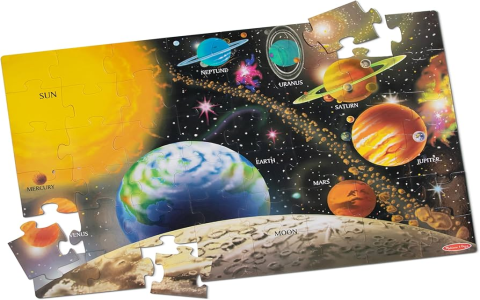My Journey to Making Mars
Alright, so I spent some time tinkering in Infinite Craft today, trying to figure out how to make specific things. It’s kind of addictive, you know? Just combining stuff to see what pops up. Anyway, I managed to create Mars, and I thought I’d share how I did it, just walking you through my steps.
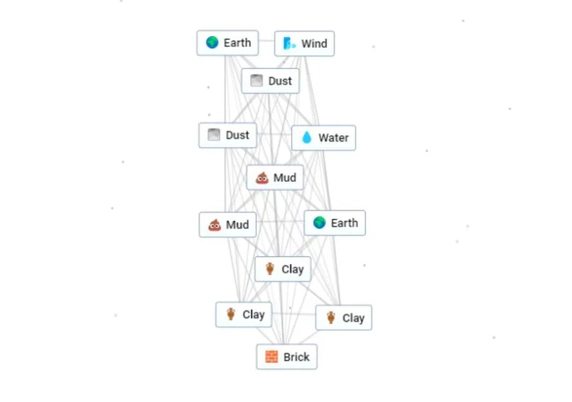
It all starts with the basics, the four elements they give you right at the beginning. You’ve got Water, Fire, Wind, and Earth. You gotta start mixing!
First thing I did was mix Earth with Wind. Seemed logical enough. Dragged Wind onto Earth.
- Earth + Wind = Dust
Okay, got Dust. Easy peasy. Felt like I was on the right track. What next? Well, planets are kinda earthy and dusty, right? So, I took that Dust I just made and combined it back with Earth.
- Dust + Earth = Planet
Boom! There it was, Planet. Pretty cool seeing that pop up from just two simple mixes. Now, I had a generic planet, but I wanted Mars. Mars is the red planet, associated with fire and heat, at least in mythology and all that. So, the next step felt kinda obvious.
I took my newly created Planet and dragged Fire onto it.
- Planet + Fire = Mars
And that was it! Mars appeared. Just like that. Took me literally three combinations starting from the basic elements. Earth to Dust, Dust to Planet, Planet to Mars. Pretty straightforward when you lay it out like that.
So yeah, that’s how I got Mars. Just fiddling around, combining elements logically. Hope this helps anyone else trying to craft the red planet!